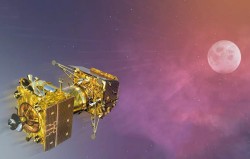Science & Technology

Phones are often lost but rarely found. Nepal Police say out of 40,996 phones lost or stolen in the last fiscal year, only 5,310 have been found and returned.
According to the Nepal Police statistics, the number of phones found after being lost has gone down to 9.4 per cent in the last five months of the current fiscal year 2022/23. It was more than 13 per cent last year.
But don't just lose hope, yet. You can be among the lucky 9 per cent.
Here's how to even get started on getting the phones back. One can find a lost phone in three different ways.
Household way: Peekaboo
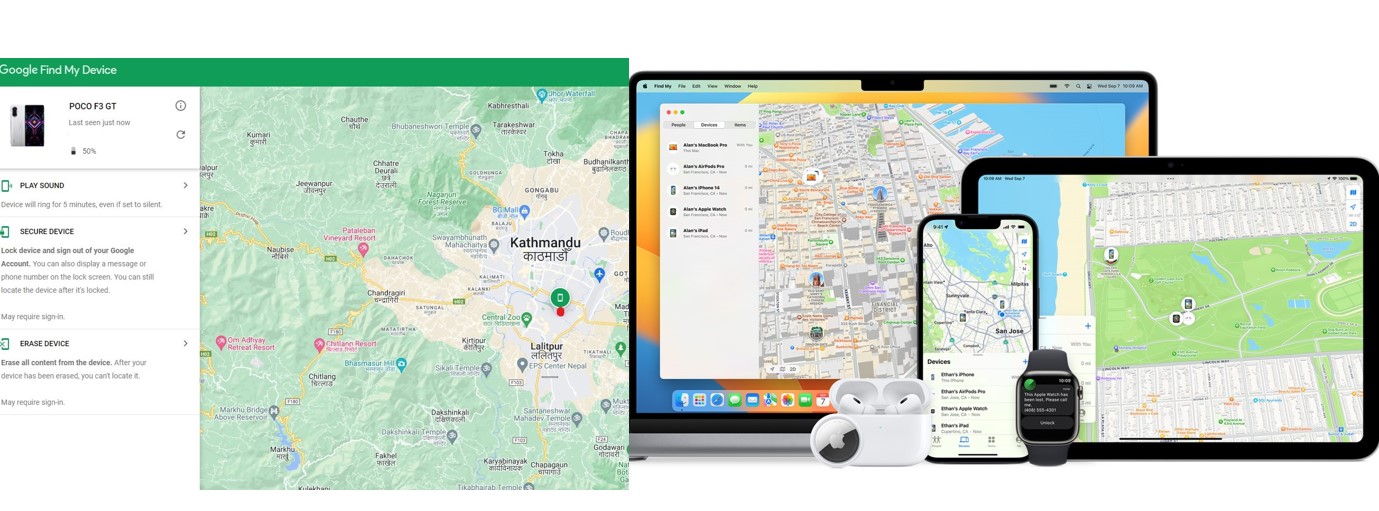
First, look under your couch. If you think you left it in the bathroom, try ringing it. You'll probably find it quickly.
One can hardly leave their phone for more than an hour and still be okay. But the world is full of exceptions, and it turns out that when it was left for longer, the battery would get drained.
The easiest way to check is to use the Find my device service from Google for Android or the Find my service in iCloud service from Apple to find out where the device was last.
For this service to work, the Android phone must be connected to WiFi or mobile data and have its location turned on. If the internet isn't working, it will just show the last place the device was online.
But the Find my service is more powerful in the Apple world. It can track the location even if the device is offline (no internet), but it depends on how many iPhones, AirTags, and Macs are nearby. Find my device on Google is useless if there are no devices nearby.
But if this doesn't work, there are two other ways that have a higher chance of working if the device has been stolen.
Online: NTA’s way
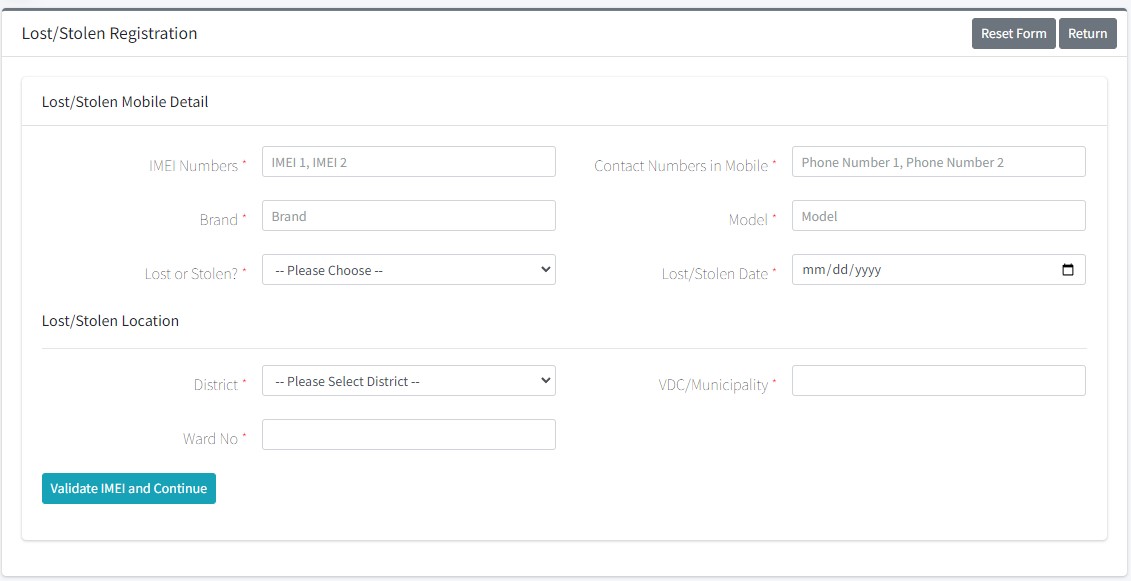
The easier way is to visit Nepal Telecommunications Authority’s website and register the lost device’s IMEI device on its Lost/Stolen Portal https://mdms.nta.gov.np/lost-registration/validateImei
The form on the website asks for information about the lost device, such as the IMEI, which is a unique 15–17-digit code that is usually printed on a sticker on the device box or can be found in Find my apps. It also includes the lost location and the date the device was lost or stolen.
After submitting the form, the verification will be sent via email. The telecom regulator will contact the owner once the device is located.
The device will be put on a blacklist by the newly installed MDMS technology at NTA after it has been checked. When a blacklisted phone connects to a cell tower, the location of the device will be given. If a SIM card is in the device, the MDMS system can work even if the device is not online or connected to the internet.
Even if the SIM card is changed, the phone can still be tracked.
NTA works with law enforcement agencies to return the device to its rightful owner.
Offline way: walk to the Police

The most obvious way to report a lost or stolen phone is to go to the nearest police station. One needs to bring the phone's purchase receipt, citizenship card, and IMEI number.
Once the complaint is registered, Nepal Police will start an investigation and look for the device after getting permission from the court. The device is then put on the blacklist of MDMS, which will tell the police where the phone is if it ever turns on with a SIM card in it.
Police will contact the owner once the phone is found. However, it is wise to visit the police station every 15 to 20 days.
People who live in the Kathmandu Valley should go to the Metropolitan Police Complex at Teku, which is right behind the Salt Trading building. The office is dedicated to finding lost or stolen phones and it has a better chance of doing so than any other way.
Registration
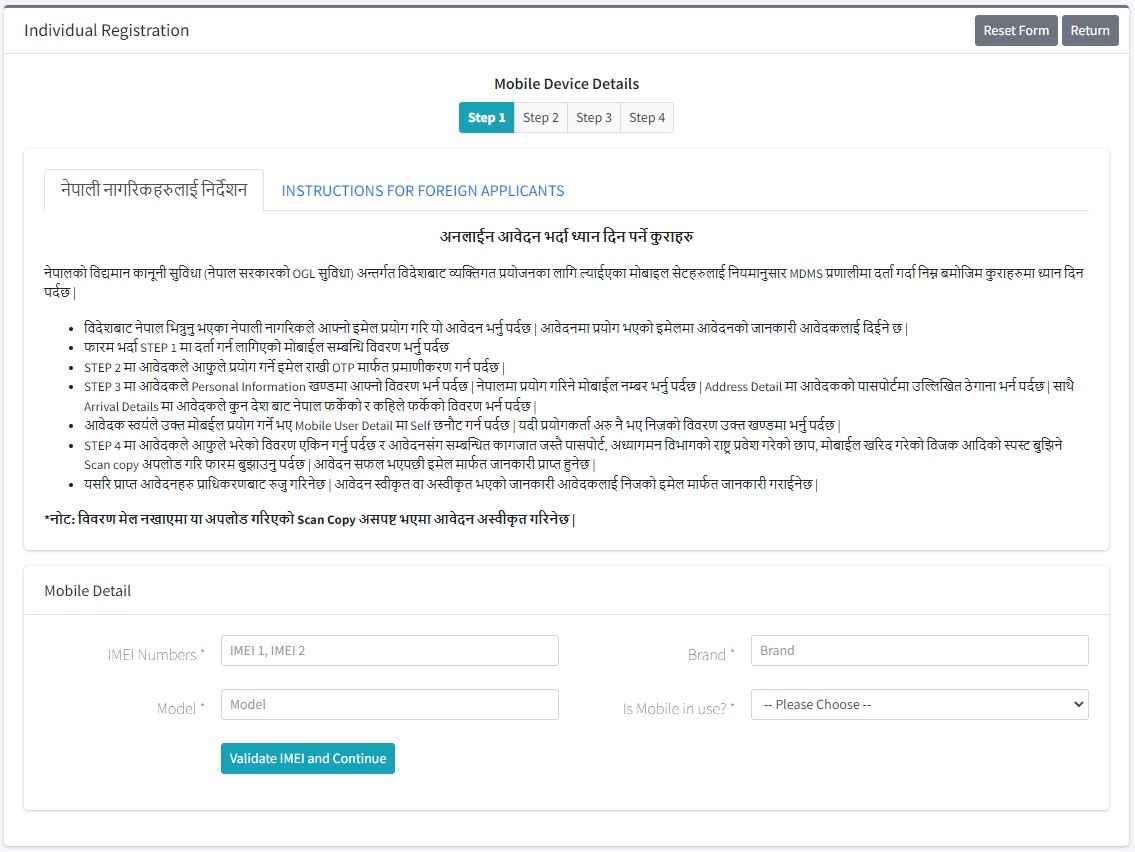
When requesting a search for a device, the main thing to keep in mind is that the lost device's IMEI must already be in the NTA's MDMS database.
If you bought your device from a legal seller in Nepal, it should already be registered. However, you should check on this link
To register the imported device, it is necessary to provide:
- Scanned copy of the passport with the stamp of the immigration department
- Date of arrival of the person who brought the phone to Nepal
- Purchase bill for the phone
- Model and manufacturer of the phone
- ID and contact of the phone user
A successful applicant will receive a confirmation email after a few days.